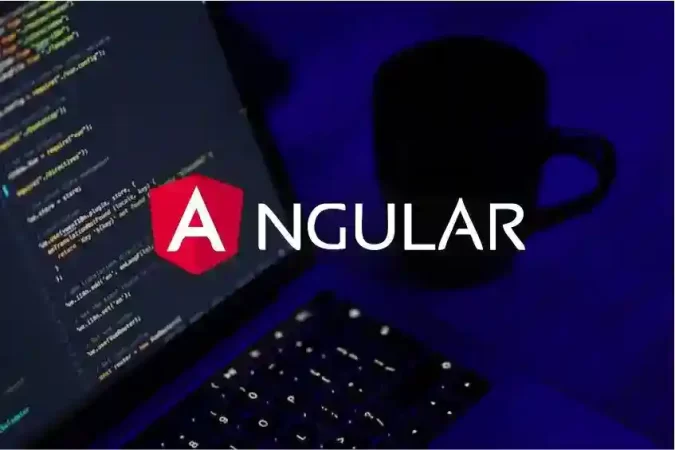COURSE DESCRIPTION
Welcome to this JavaScript online course!
JavaScript is a high-level, interpreted programming language that is widely used to create interactive and dynamic websites. It is a crucial skill for any web developer, and in this course, you’ll learn everything you need to know to become proficient in JavaScript.
Throughout the course, you’ll learn the basics of JavaScript syntax and programming concepts, including variables, functions, loops, and conditional statements. You’ll also learn how to work with the Document Object Model (DOM) and manipulate HTML and CSS to create interactive web pages.
In addition to the fundamentals, we’ll also cover advanced topics like object-oriented programming, asynchronous programming, and event handling. You’ll learn how to use popular JavaScript frameworks and libraries like React, Node.js, and jQuery to build dynamic web applications.
By the end of this course, you’ll have a solid foundation in JavaScript and be able to use it to create complex and interactive web applications. You’ll also be equipped with the skills and knowledge needed to continue learning and exploring the vast world of web development on your own. So let’s get started and dive into the exciting world of JavaScript!
In this JavaScript online course, you’ll learn:
- The basics of JavaScript syntax, including variables, data types, and functions.
- How to manipulate the Document Object Model (DOM) using JavaScript to create dynamic and interactive web pages.
- How to work with control structures like loops, conditional statements, and switch statements.
- How to work with arrays and objects, including how to use built-in methods to manipulate and iterate over them.
- How to use JavaScript functions to create reusable and modular code.
- How to work with asynchronous programming and promises to handle events and perform background tasks.
- How to work with AJAX to load data from external sources without reloading the page.
- How to use JavaScript frameworks and libraries like React, Node.js, and jQuery to build complex and dynamic web applications.
- How to work with APIs to connect your web application to external data sources.
- Best practices for writing efficient, maintainable, and scalable JavaScript code.
By the end of this course, you’ll have a solid understanding of JavaScript and be able to use it to create interactive and dynamic web applications. You’ll also have the skills and knowledge needed to continue learning and exploring the world of web development on your own.
Curriculum
- 5 Sections
- 82 Lessons
- Lifetime
- JS Tutorial38
- 1.0JavaScript Introduction
- 1.1Where to place JavaScript code
- 1.2JavaScript Statements
- 1.3JavaScript Syntax
- 1.4JavaScript Comments
- 1.5JavaScript Variables
- 1.6JavaScript Let
- 1.7JavaScript Const
- 1.8JavaScript Operators
- 1.9JavaScript Arithmetic
- 1.10JavaScript Assignment Operators
- 1.11JavaScript Data Types
- 1.12JavaScript Functions
- 1.13JavaScript Objects
- 1.14JavaScript Events
- 1.15JavaScript Strings
- 1.16JavaScript String Methods
- 1.17JavaScript String Search
- 1.18JavaScript Template Strings
- 1.19JavaScript Numbers
- 1.20JavaScript BigInt
- 1.21JavaScript Number Methods
- 1.22JavaScript Number Properties
- 1.23JavaScript Arrays
- 1.24JavaScript Array Methods
- 1.25JavaScript Array Search
- 1.26JavaScript Date Objects
- 1.27JavaScript Get Date Methods
- 1.28JavaScript Set Date Methods
- 1.29JavaScript if, else, and else if
- 1.30JavaScript Switch Statement
- 1.31JavaScript For Loop
- 1.32JavaScript For In
- 1.33JavaScript For Of Loop
- 1.34JavaScript While Loop
- 1.35JavaScript Break and Continue
- 1.36JavaScript Iterables
- 1.37JavaScript Sets
- JavaScript DOM26
- 2.0DOM Intro
- 2.1HTML DOM Methods
- 2.2HTML DOM Document
- 2.3HTML DOM Elements
- 2.4DOM HTML
- 2.5JavaScript Forms
- 2.6JavaScript form validation
- 2.7JavaScript handling the form submission
- 2.8DOM CSS
- 2.9Changing CSS
- 2.10DOM CSS Examples
- 2.11DOM Animation
- 2.12DOM Animation Examples
- 2.13DOM Events
- 2.14DOM Click Event
- 2.15Mouse Over Event
- 2.16Mouse Out Event
- 2.17Change Event
- 2.18Submit Event
- 2.19Keydown Event
- 2.20Keyup Event
- 2.21Focus Event
- 2.22Blur Event
- 2.23Load Event
- 2.24DOM EventListener
- 2.25DOM EventListener Examples
- JavaScript BOM10
- JavaScript Web APIs7
- Test Your Knowledge2

Courses you might be interested in
-
16 Lessons